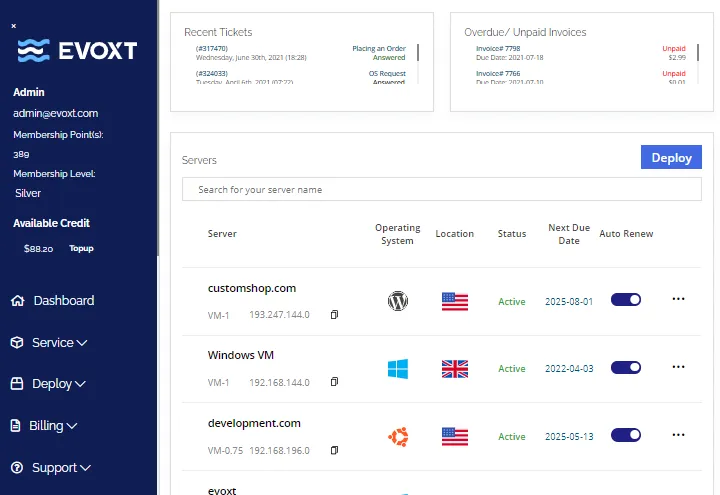Leads-Sniper Google Search Scraper installation
Download the Leads-Sniper Google Search Scraper
Download the latest Leads-Sniper Google Search Scraper version.
Download
Unzip the file
After downloading the extension, it will be in the form of a zip file. Please unzip the file.
To unzip the entire folder, right-click and then select Extract All.

Open installation folder
Open the unzip folder called google search scraper – 0.1.6 then continue until you reach the “Installation File” folder.
IMPORTANT: Please do not delete or move the installation folder from your computer, as it will result in the removal of the extension from the Chrome browser.
It is better to place the installation folder in your desired location on your computer before installing the tool to Chrome.

Open Chrome extensions
In your Chrome, go to: chrome://extensions/
Ellipsis ➜ Extensions ➜ Manage Extensions
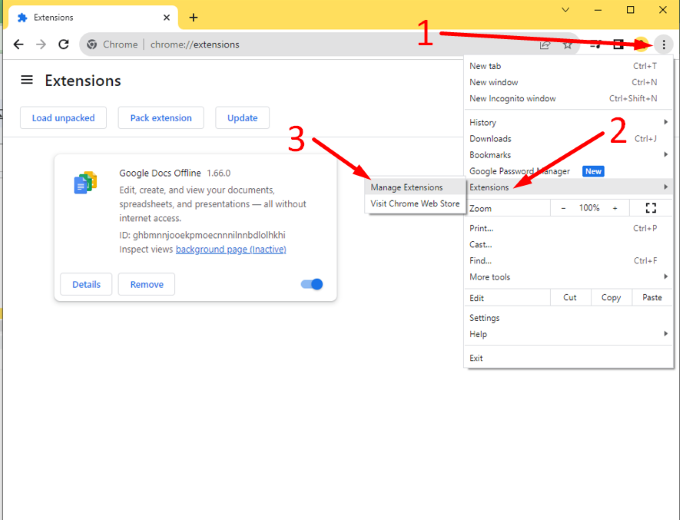
Enable the Developer mode
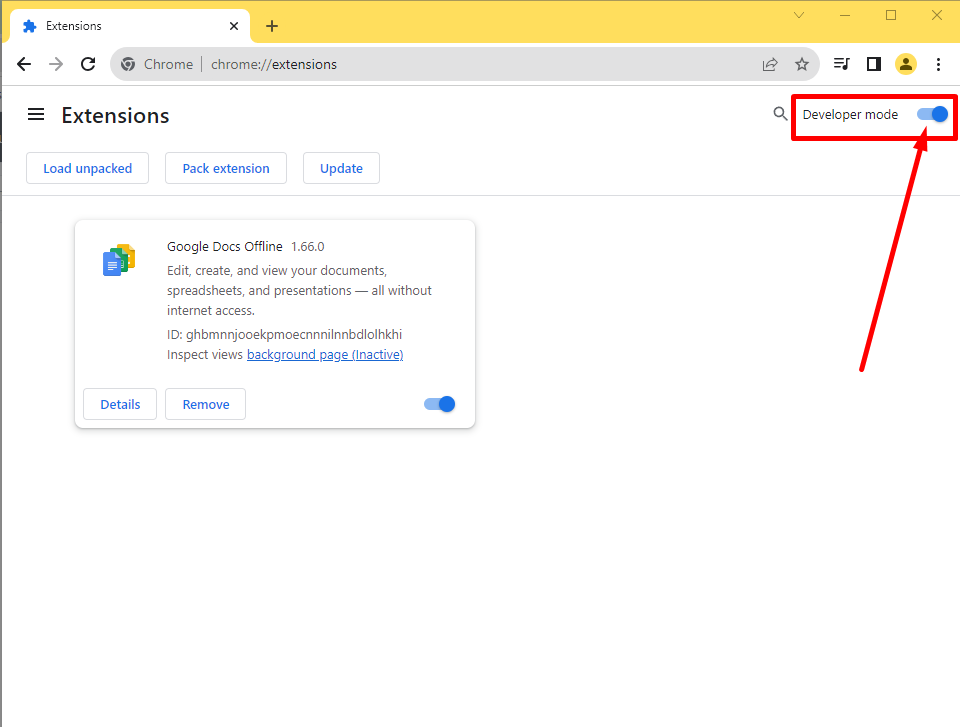
Install the extension
Drag the Installation File folder to the extension page.

Or click the Load unpacked, then select the Installation File folder.

Success
That’s it! You have successfully installed the Leads-Sniper Google Search scraper extension.

Pin the extension for easy access

Unlock unlimited features
You are currently in the trial version of the tool, which provides you with 35 free leads. To unlock unlimited features, click on the word “here” in the banner and enter your license key.
If you don’t have a license key yet, you can purchase a lifetime subscription package for a one-time payment here.

2CAPTCHA API key
Google Captchas appears occasionally while using the Leads-Sniper Google Search scraper. Although optional, we recommend using a captcha resolver called 2captcha.This feature automatically solves the captcha, preventing your IP from being banned by Google. To get started, sign up for a 2Captcha account here and add a balance. Once completed, simply paste your 2Captcha API key into the designated area within the Google Search scraper tool.

Tips on how to properly use the Leads-Sniper Google Search Scraper
Please remember to configure your settings before starting the tool
Keyword – desired keywords or hashtags.

Email Type – Public emails which includes gmail.com , yahoo.com , hotmail.com , outlook.com , icloud.com , live.com , zoho.com and @yandex.com.

You can also do custom email (e.g. @gmx.com)

Website source – choose from Facebook, Instagram, LinkedIn, Twitter, TikTok, Reddit, Pinterest or YouTube.

You can also do custom website source (e.g. twitch.tv)
Country – choose from the complete list of countries to get even more accurate results
No. of pages – this represents how many search result pages you would like the tool to scrape

Include a location to your keywords
In order to obtain the most comprehensive results for a specific location, please include that location in your keywords. Additionally, use a specific location rather than a general country.
Example:
- Marketing manager in New York
- Smma London
- #lifestyle California
- #NFT London

Google footprints
If you’re familiar with Google footprints, feel free to enter it directly into the tool, but remember to set the settings to ‘none’ if you’re using your own footprints. To learn more about the Google Search Footprint, please refer to this guide.

Use VPS for multiple browsers
If you are running the tool in multiple browsers at the same time, we recommend using a VPS (virtual computer) for faster and uninterrupted scraping. Sometimes, the tool doesn’t work properly due to slow CPU health. So, running it on a VPS is a great idea, although it is not necessary. If you want to give it a try, here is a VPS service we recommend.
We are continually working on updating our products to ensure they meet your evolving needs and provide you with the best experience. For support, you can reach out to us at support@leads-sniper.com, or you can send us a message via our live chat on our website. We’re here to assist you!